What is a Turn? #
This describes the process of a player and the GM going through the steps of:
- Player completes the ‘Orders Sheet’;
- Player emails his turnsheet to the GM;
- GM completes the ‘Results Sheet’;
- GM emails the completed turnsheet and a new turnsheet for the next turn;
The above cycle continues again and again for as long as the player wishes to play and/or until the character dies.
The duration of a turn (the cycle above) can be as short as a few days to several weeks.
The duration of the turn in the ‘real world’ doesn’t necessarily map directly to the time span that may have taken place ‘in game’. While the turnaround might have taken 3 ‘real’ days, your character might have experienced a 5 days or maybe only 5 hours of ‘in game’ time.
Generally speaking a turn will not represent more than 1 week ‘in game’ time.
What is a Turnsheet? #
A turnsheet is the physical (in electronic format) artifact that is used during turn processing.
The turnsheet is a 4 page editable PDF that is passed around between player and GM.
A player’s first turnsheet is numbered 1 and all subsequent turnsheets get incremented by 1. A completed turnsheet will contain both the player’s orders and the GM’s results. Players will wish to keep these and reference back to them.
While every player’s turnsheet is personalized for themselves and their character, all turnsheets still follow the same structure.
A Turnsheet contain alot of information which is detailed further down on this page. The player will be supplying his Turn Order and Standing Orders, providing various options based on possible outcomes of tasks and actions you are wanting your character to attempt.
Remember the GM will need to make choices on your behalf and will do his best to decide what your character would likely do in certain situations based on history and of course your turn orders and standing orders. The idea is to keep the game ‘flowing’ and not have the turn halted at each and every decision crossroad
There are example turnsheets in various phases of completion. These should help you understand better the process of playing the game and submitting turnsheets to the GameMaster.
Example Turnsheets can be find in the Appendixes
Turnsheet Pages #
Like the Character Creation Form, Turnsheets are also PDF editable forms. The turnsheet is made up of 4 pages and the Player Orders can easily be completed in 15-30 minutes.
Once completed, the turnsheet needs to be emailed back to the GameMaster: myturn@ilkor-pbm.com.
The turnsheet will have been designed specifically for you, having your email address, character name and various other information relevant to your character.
Each turnsheet follows the same format and structure. The 4 pages are:
- Orders Sheet
- Results Sheet
- Character Sheet
- Notes Sheet
Header #
A constant header appears on all 4 pages that contains relevant and information information regarding your as a player, the GM, your character and location.
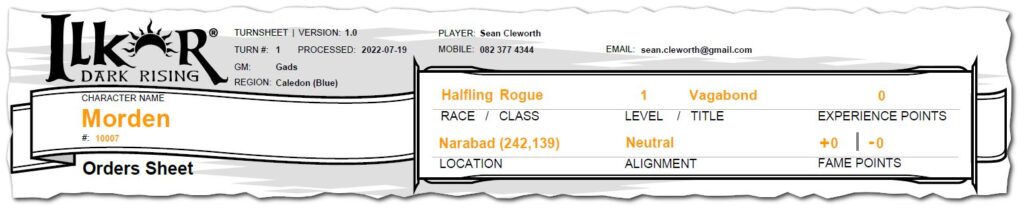
As you can see from above the header contains quite a bit of information, This information will reflect the current status at the start of a turn. Changes that occur from the result of the turn will only be reflected on your new turnsheet.
Orders Sheet #
This is the first page of the turnsheet. It is used primarily for the player to provide the GM with the Orders (actions and standing orders) he wishes his character to perform.
The Turn Notice is a section that provides some important ‘in game’ information such as the Date, Weather, Location and announcing any Fame Points received, etc.
There is also a section that deals with both Turn and Level Advancement. Both these sections require input from the player.
The character’s Current Location is depicted on a hex map. The character’s location is always the centre hex.
The Standing Orders is another section for the player to complete. These orders are duplicated from the previous turn and the player is able to amend them every turn if he so wishes.
Finally there is a Player Message section where the player is able to give a message to the GM.
Turn Advancement #
The player is expected to complete this section every turn with the exception of turn 1. Shown below is what this section looks like on Turn 1. From turn 2 and onwards the empty bottom half will contain editable textboxes for you to fill in.
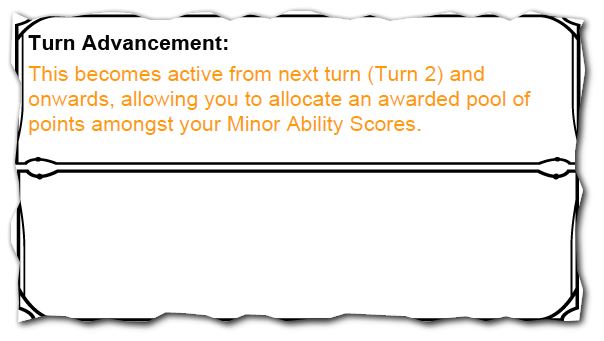
Shown below is what this section looks like from turn 2 and onwards. Here the player has been awarded 2 points that he may distribute as he sees fit amongst his Minor Abilities. The number of points awarded are based on the experience points earned in the previous turn.
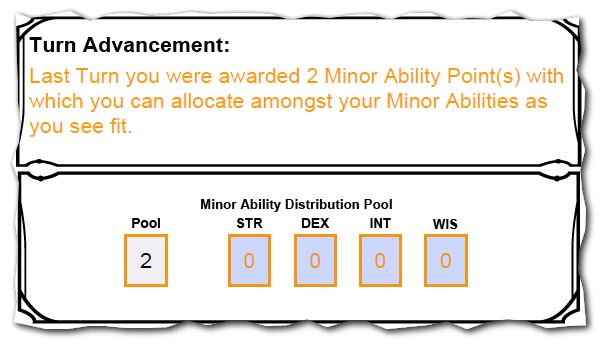
Level Advancement #
Level Advancement doesn’t happen every turn. This is triggered upon your character reaching a certain number of experience points. Below you are seeing what this section looks like on turn 1. As you can see it is explaining you need to obtain 1,000 XP to level up.
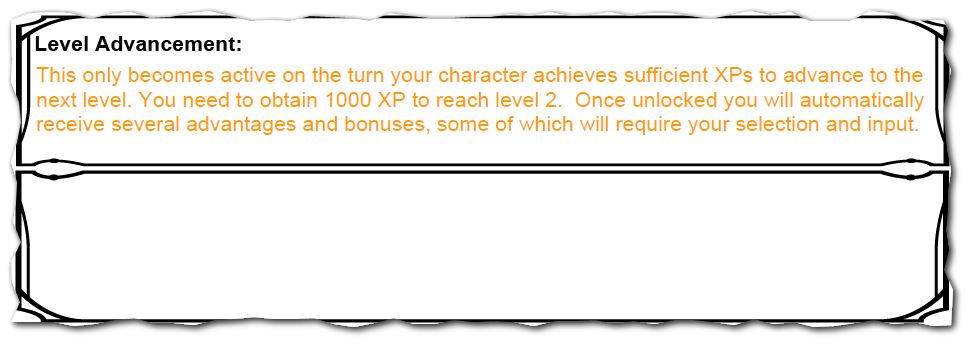
This example is showing the character was awarded 195 XP on the previous turn and is still some 805 XP short of reaching level 2 and therefore didn’t level up. Had the character obtained a sufficient number of XP to level up, the empty bottom half of this section would contain editable fields for the player fill in. The editable fields vary depending on the character’s class and level.
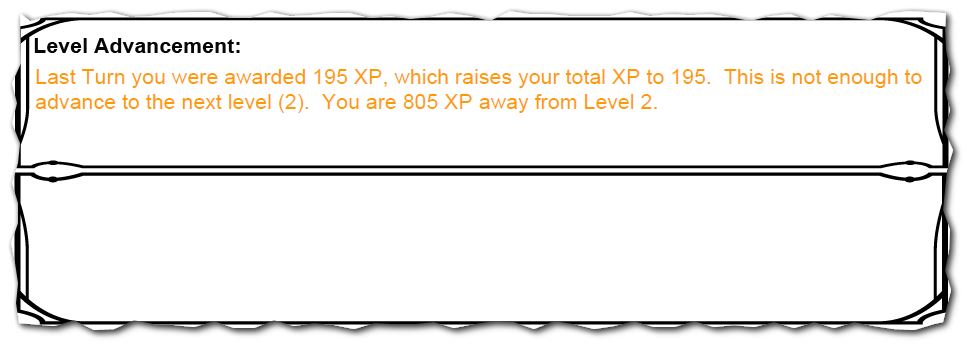
Current Location #
This simply depicts your current location as of the start of the new turn. You will be situated in the center hex. The surrounding hexes provides you with some knowledge of the immediate area so you may plot your movement and provide instructions to the GM in the ‘Player Orders’ section. You may be as general (‘I travel west until I reach the coastline’) or as specific (‘I travel NW into plainlands and then into coastal desert where I stop and set camp’) as you want.
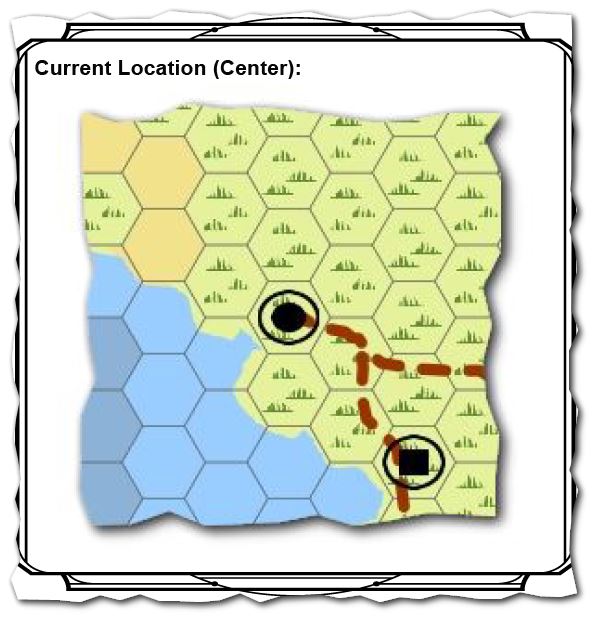
Player Orders #
Here’s an example of how you could provide your orders to the GM. Try and keep them reasonably broad and try not to be too linear in your instructions, especially if a specific outcome is required for the other instructions to be played out. The GM will do his best to ‘move your character on’, read between the lines and make some judgement calls from your previous approaches to similar situations and of course your standing orders (see further on).
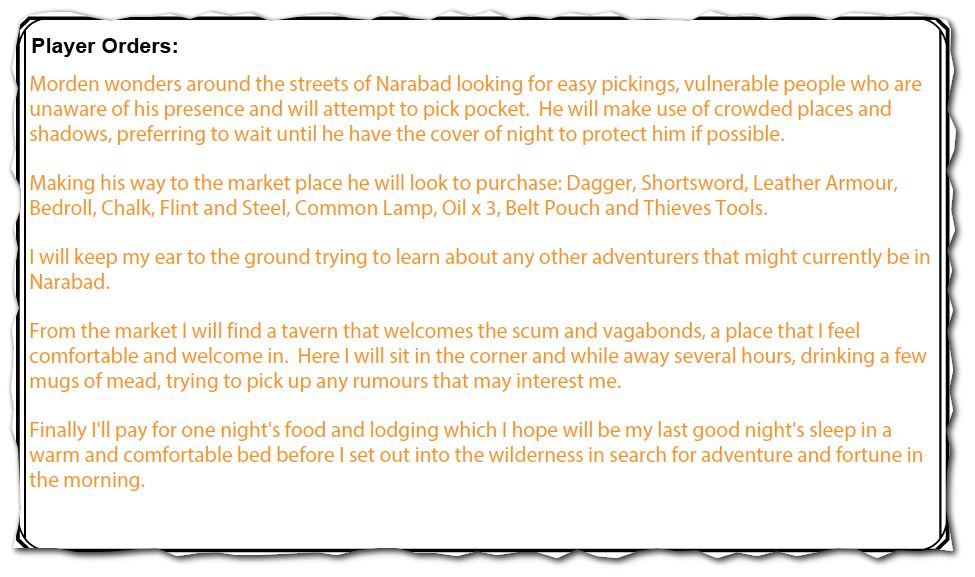
Standing Orders #
This section allows you to provide the GM with information on how you wish your character to react in 3 broad situations: Threat, Opportunity and Interest. For these situations you need to choose a general behavioral response as shown below. When doing this think about your character’s personality and alignment.

Players are also able to expand upon their Standing Orders by supplying a paragraph or too as shown below.
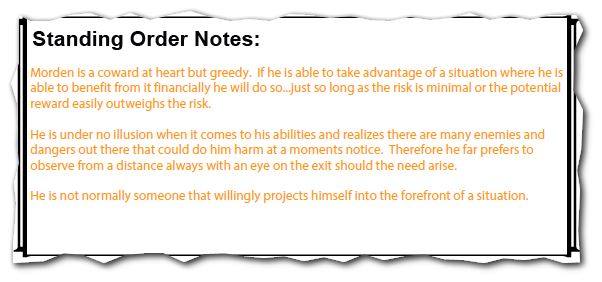
Results Sheet #
The Results Sheet is solely a page for the GM to complete in response to your Orders Sheet. On this page you will find a GM Message should it be required. The main section is both the Turn Results and Map. At the bottom of the page there is an Awards Section.
GM Message #
If the GM has a message for you it will appear here. This message is written at the same time as the Turn Results are produced.
Turn Results #
This section is a free-text are where the GM will write the Results of your Orders. It will appear in narrative form as shown in the example below:
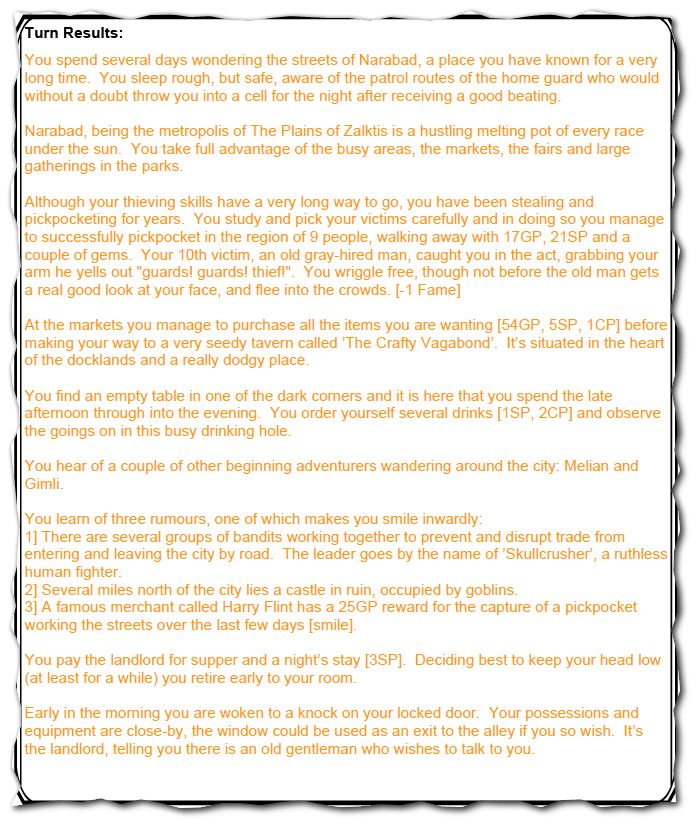
Map #
The map section will only be used if your character travels during the turn. The map is a visual support to the Turn Results. It is not always used, especially if your character remains in the same location.
Award Section #
This section summaries the key statistical results of the turn. In the example below you’ll see the character was awarded 195 XP, 2 Minor Ability Points, -1 Fame Points and records the location the character finished the turn in:

Character Sheet #
This is the 3rd page and is very busy with tons of information. This page is not editable for the player. The GM is responsible for updating the Character Sheet.
Stats #
This section shows your character’s abilities, both the major (current & max) and minor abilities along with the modifiers for each of your 4 Abilities.
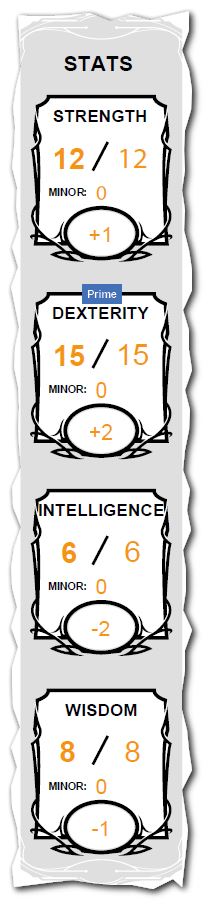
Skill Groups #
This section shows the 4 Skill Groups and the values your character has for each of them. Further to this it also depicts which is your character’s primary and secondary skill groups.
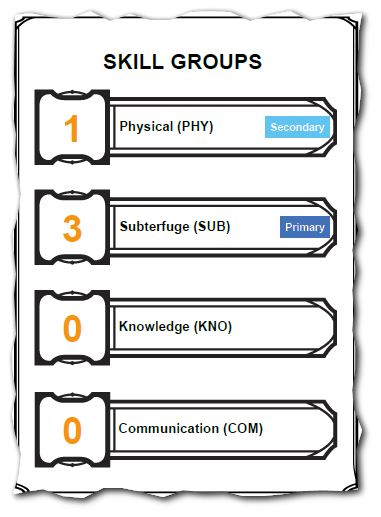
Characteristics #
The characteristics section of the Character Sheet displays your character’s AC, Encumbrance, Movement Points and Hit Points.
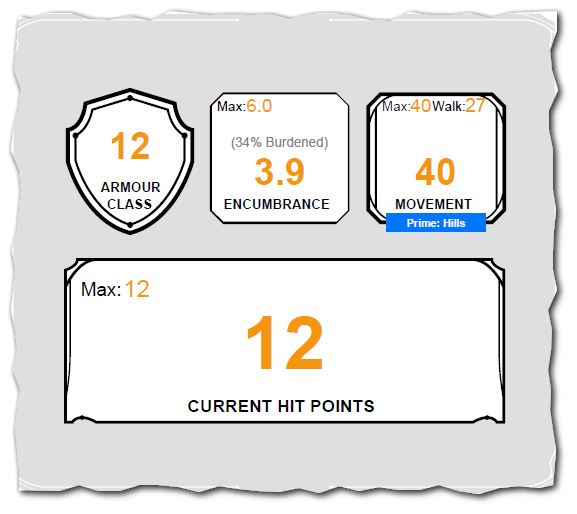
Bonuses #
In this section the various bonuses your character has been awarded from his ability modifiers.
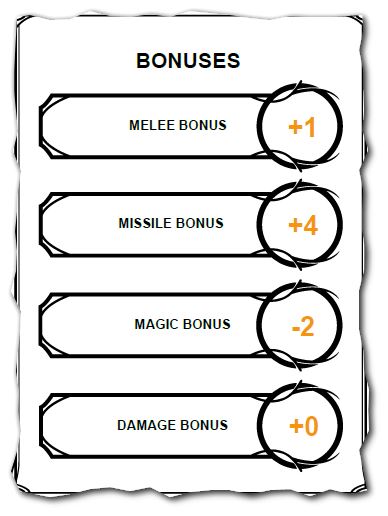
Weapons & Protection #
Characters will no doubt equip themselves with both weapons and some form of protection that is permitted by their class. This section records the important stats such as the number of them, the type, range, AC bonus, Locale and Encumbrance.
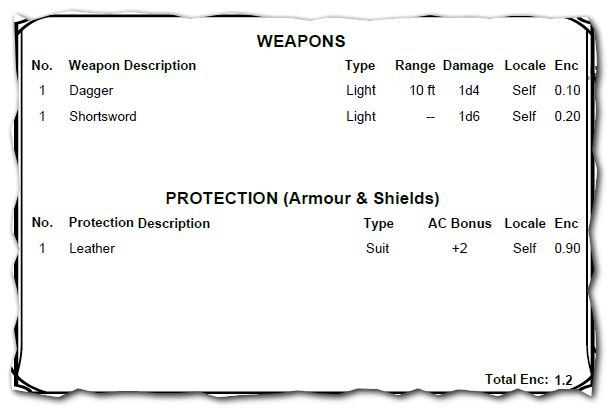
Special Abilities #
This section will list any special abilities your character may obtain. In total 8 special abilities are allowed. Some classes are prone to receiving special abilities more than others.
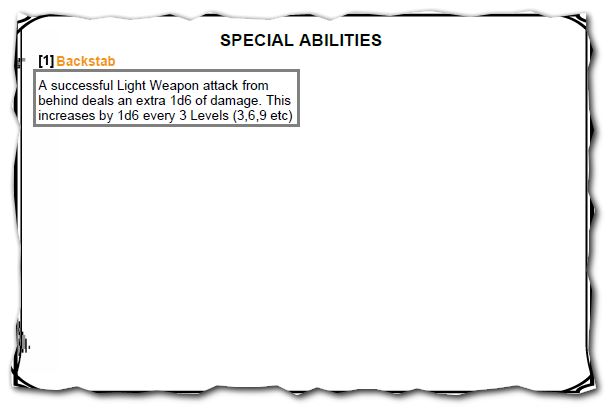
Equipment #
The equipment section lists all the equipment and adventuring gear your character finds and purchases throughout his adventures.
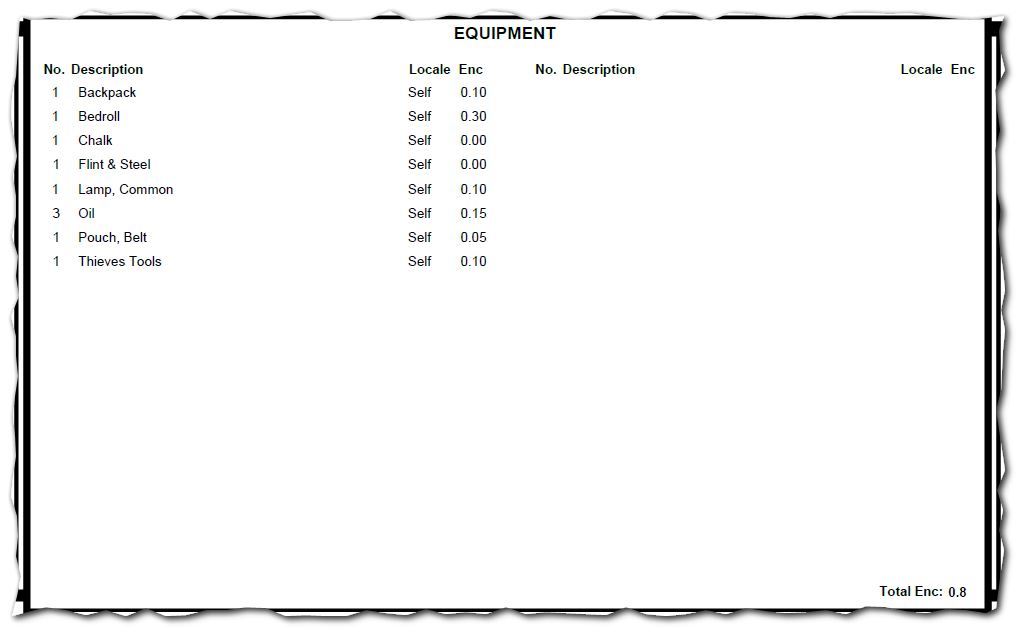
Coins, Gems & Treasure #
All the coins, gems and treasure your character has obtained will be recorded here.
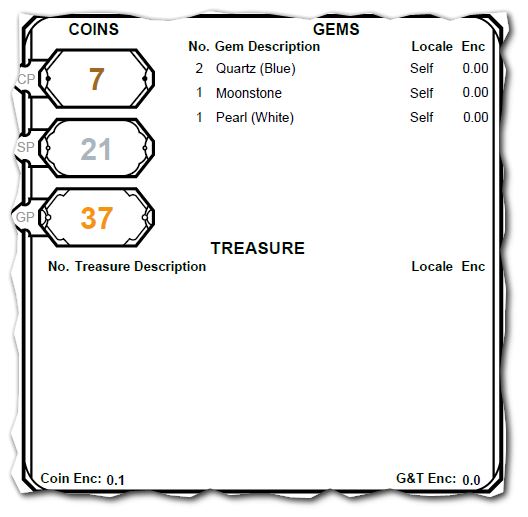
Mount, Deity & Languages #
If your character owns a mount it will be displayed here. Your character’s deity he worship is also shown here, along with the number of languages he understands.

Online Character Profile #
This section reminds you and provides a link to your online character profile. It’s advised you keep your online profile up to date regarding this type of character information. Your profile is available to all other adventurers to view.
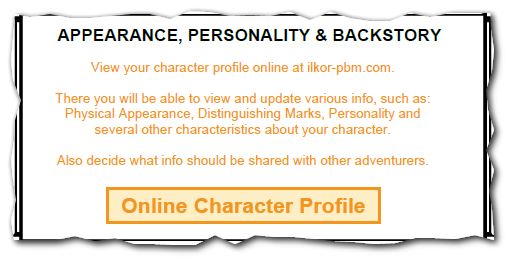
Notes / Spells #
This last section at the bottom of the Character Sheet either gives a space for some important notes your GM will record or if your character is either a Wizard or Priest it will list your character’s spell lists and spell signatures.
Notes Sheet #
The last page is a place to store any important information regarding your character either you or the GM deem worthy recording. This information can be anything, though usually it might be important when either writing the Orders or Results.
Player Notes #
This is a large editable textbox for you to update each and every turn.
GM Notes #
This is for the GM to maintain notes on your character.
